Log In. Click. Load. Save BIG on your favorite brands with AdvantEdge eCoupons!
Saving is easy.
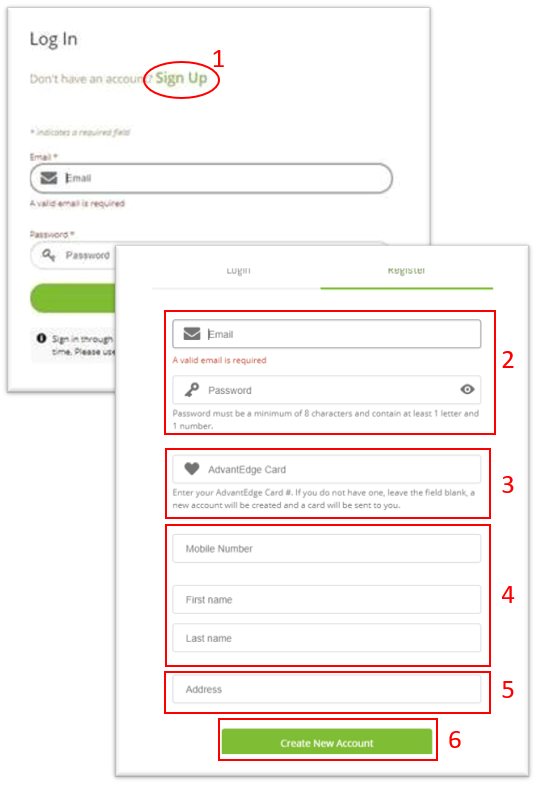
1. Register for a PriceChopper.com Account
If you already have an account, go straight to Step 2.
To create an account, have your AdvantEdge Card number handy and click here.
1. Click the green “Sign Up” link
2. In the new form, fill in your email address and create a password you’ll remember.
3. Enter your AdvantEdge Card number
4. Enter your Phone Number and name.
5. Enter your address and click the drop down when an accurate suggested address appears.
6. Click “Create New Account”
6. Click “Create New Account”
And that’s it! You now have access to eCoupons! Follow the steps below to clip them to your card.

2. Log In to Clip
Log in to your PriceChopper.com account (from any device: desktop computer, laptop, tablet, smartphone) to browse through hundreds of eCoupon offers on our website or iPhone and Android apps here. Find your favorites and clip them. Be sure to check back often, we’re adding new offers every week!
You must be logged in to your PriceChopper.com account to access eCoupons. Log in or create an account here.

3. Load
Once you pick your favorite offers, they’re automatically loaded to your AdvantEdge card. Ready for your next purchase in-store.
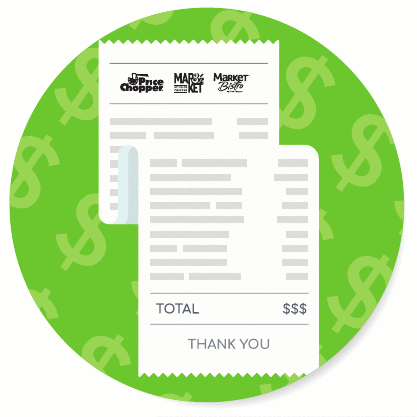
4. Save
Head to the store and see your savings add up with all qualifying purchases.



